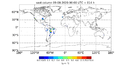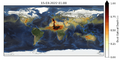Main Page: Difference between revisions
(added slideshow with template images (until i can upload full resolution images and gifs >2mb)) |
(reformatted the Table) |
||
| Line 13: | Line 13: | ||
ICON-ART (Aerosol and Reactive Trace gases interactions) is a sub-module of the ICON Model and can be used to simulate emissions, transport, gas phase chemistry, and aerosol dynamics in the troposphere and stratosphere. Before using ICON-ART you need some experience using the ICON model, and to make best use of the articles on this wiki some fluency with using ICON is required. Further information about the usage of ICON can be found in the [https://www.dwd.de/EN/ourservices/nwv_icon_tutorial/pdf_volume/icon_tutorial2020_en.html:official ICON Model Tutorial]. |
ICON-ART (Aerosol and Reactive Trace gases interactions) is a sub-module of the ICON Model and can be used to simulate emissions, transport, gas phase chemistry, and aerosol dynamics in the troposphere and stratosphere. Before using ICON-ART you need some experience using the ICON model, and to make best use of the articles on this wiki some fluency with using ICON is required. Further information about the usage of ICON can be found in the [https://www.dwd.de/EN/ourservices/nwv_icon_tutorial/pdf_volume/icon_tutorial2020_en.html:official ICON Model Tutorial]. |
||
{|border="1" width=" |
{|border="1" width="925px" bordercolor="#000000" cellspacing="0" cellpadding="5" |
||
|-valign="middle" height="60" bgcolor="##169088;" align="left" |
|-valign="middle" height="60" bgcolor="##169088;" align="left" |
||
|<p><font color="#FFFFFF" size="+1">'''[ |
|style="width: 30%"| <p><font color="#FFFFFF" size="+1">'''[[:Getting Started]]'''</font></p> |
||
| ⚫ | |||
|} |
|||
| ⚫ | |||
{|border="1" width="300px" bordercolor="#000000" cellspacing="0" cellpadding="5" |
|||
|-valign="middle" height="60" bgcolor="##169088;" align="left" |
|-valign="middle" height="60" bgcolor="##169088;" align="left" |
||
|<p><font color="#FFFFFF" size="+1">'''[ |
|<p><font color="#FFFFFF" size="+1">'''[[:Input]]'''</font></p> |
||
| ⚫ | |||
|} |
|||
| ⚫ | |||
{|border="1" width="300px" bordercolor="#000000" cellspacing="0" cellpadding="5" |
|||
|-valign="middle" height="60" bgcolor="##169088;" align="left" |
|-valign="middle" height="60" bgcolor="##169088;" align="left" |
||
|<p><font color="#FFFFFF" size="+1">'''[ |
|<p><font color="#FFFFFF" size="+1">'''[[:Namelist]]'''</font></p> |
||
| ⚫ | |||
|} |
|||
| ⚫ | |||
{|border="1" width="300px" bordercolor="#000000" cellspacing="0" cellpadding="5" |
|||
|-valign="middle" height="60" bgcolor="##169088;" align="left" |
|-valign="middle" height="60" bgcolor="##169088;" align="left" |
||
|<p><font color="#FFFFFF" size="+1">'''[ |
|<p><font color="#FFFFFF" size="+1">'''[[:Output]]'''</font></p> |
||
| ⚫ | |||
|} |
|||
| ⚫ | |||
{|border="1" width="300px" bordercolor="#000000" cellspacing="0" cellpadding="5" |
|||
|-valign="middle" height="60" bgcolor="##169088;" align="left" |
|-valign="middle" height="60" bgcolor="##169088;" align="left" |
||
|<p><font color="#FFFFFF" size="+1">'''[ |
|<p><font color="#FFFFFF" size="+1">'''[[:Postprocessing]]'''</font></p> |
||
| ⚫ | |||
|} |
|||
| ⚫ | |||
{|border="1" width="300px" bordercolor="#000000" cellspacing="0" cellpadding="5" |
|||
|-valign="middle" height="60" bgcolor="##169088;" align="left" |
|-valign="middle" height="60" bgcolor="##169088;" align="left" |
||
|<p><font color="#FFFFFF" size="+1">'''[ |
|<p><font color="#FFFFFF" size="+1"> '''[[:Programming ART]]'''</font></p> |
||
| ⚫ | |||
|} |
|||
| ⚫ | |||
{|border="1" width="300px" bordercolor="#000000" cellspacing="0" cellpadding="5" |
|||
|-valign="middle" height="60" bgcolor="##169088;" align="left" |
|-valign="middle" height="60" bgcolor="##169088;" align="left" |
||
|<p><font color="#FFFFFF" size="+1">'''[ |
|<p><font color="#FFFFFF" size="+1">'''[[:Tutorial Examples]]'''</font></p> |
||
| ⚫ | |||
|} |
|} |
||
| ⚫ | |||
---- |
---- |
||
Revision as of 13:36, 12 January 2023
ICON-ART User guide |
Welcome to the ICON-ART Wiki!
ICON-ART Wiki is under construction!
ICON-ART (Aerosol and Reactive Trace gases interactions) is a sub-module of the ICON Model and can be used to simulate emissions, transport, gas phase chemistry, and aerosol dynamics in the troposphere and stratosphere. Before using ICON-ART you need some experience using the ICON model, and to make best use of the articles on this wiki some fluency with using ICON is required. Further information about the usage of ICON can be found in the ICON Model Tutorial.
| Contains all the necessary information to get started using ICON-ART. | |
| An overview about which Variables to set and files to prepare to run an ICON-ART simulation. | |
| An overview about the ART Namelist Variables which can be set in the runfile to control the parameters of the ICON-ART run. | |
| Summarizes how to create model output files containing the desired variables for further analysis. | |
| A brief overview on how to further analyze and visualise the output data. | |
| A short introduction to modifying ICON_ART, for example create a new diagnostic. | |
| An assortment of Tutorial slides with some examples and a general overview of ICON-ART. |
A list of the articles in this wiki can be found in the Article list.
If you want to contribute to the ICON-ART User guide, here are some links to get started using MediaWiki:
- Configuration settings list
- MediaWiki FAQ
- MediaWiki release mailing list
- Localise MediaWiki for your language
- Learn how to combat spam on your wiki
Consult the User's Guide for information on using the wiki software.