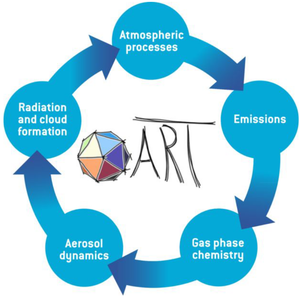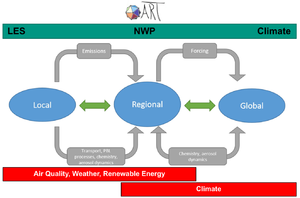Getting Started
Getting Started
Overview
ICON-ART is a state-of-the-science seamless model system for the whole atmosphere (physics and composition) that comprises the key components of the next generation Earth system model in Germany. ICON is a global weather and climate model that solves the full three-dimensional non-hydrostatic and compressible Navier-Stokes equations on an icosahedral grid and allows seamless predictions from local to global scales. Aerosol and Reactive Trace gases (ART), as a submodule of ICON, supplements the model by including emissions, transport, gas phase chemistry and aerosol dynamics in the troposphere and stratosphere (as seen in figure 1.1).
Being a seamless model makes it possible to use ART to simulate processes overarching multiple scales, like the emission of greenhouse gases, aerosol-cloud interactions and atmospheric chemistry as indicated in figure 1.2. It also enables its use as a prediction tool for the production of renewable energy.
Getting the source code
A user who wants to work with ICON-ART has to sign the ICON license agreement with the German Weatherservice (DWD) and Max-Planck-Institute for Meteorology (MPI-M) first. Further information can be found on the following website:
https://code.mpimet.mpg.de/projects/iconpublic
Installation
ICON-ART is already included in the most recent ICON version. For Instructions on how to install ICON, please refer to the ICON Model Tutorial.
Running a Job
For a user who succeeded in running the ICON model, there are only a few steps to run the ART extension along with the ICON model. A description how to run the ICON model can be found in .
In order to run ICON-ART, one has to do the following steps:
- Make sure you have everything required for an ICON run
- Prepare the input data (see section [[1]] )
- Inside the runscript in the namelist run_nml, set the main switch for ICON-ART to true: lart = .true.
- Add a namelist art_nml and choose the namelist parameters for the ART setup as described in [[2]].
- Adapt the XML files for tracers, emi. The number of tracers related to a specific setup is equal to the number of possible prognostic output fields as described in [[3]].
- Add an output namelist as described in for the species you are interested in [[4]].
- Submit the job analogous to an ICON job.